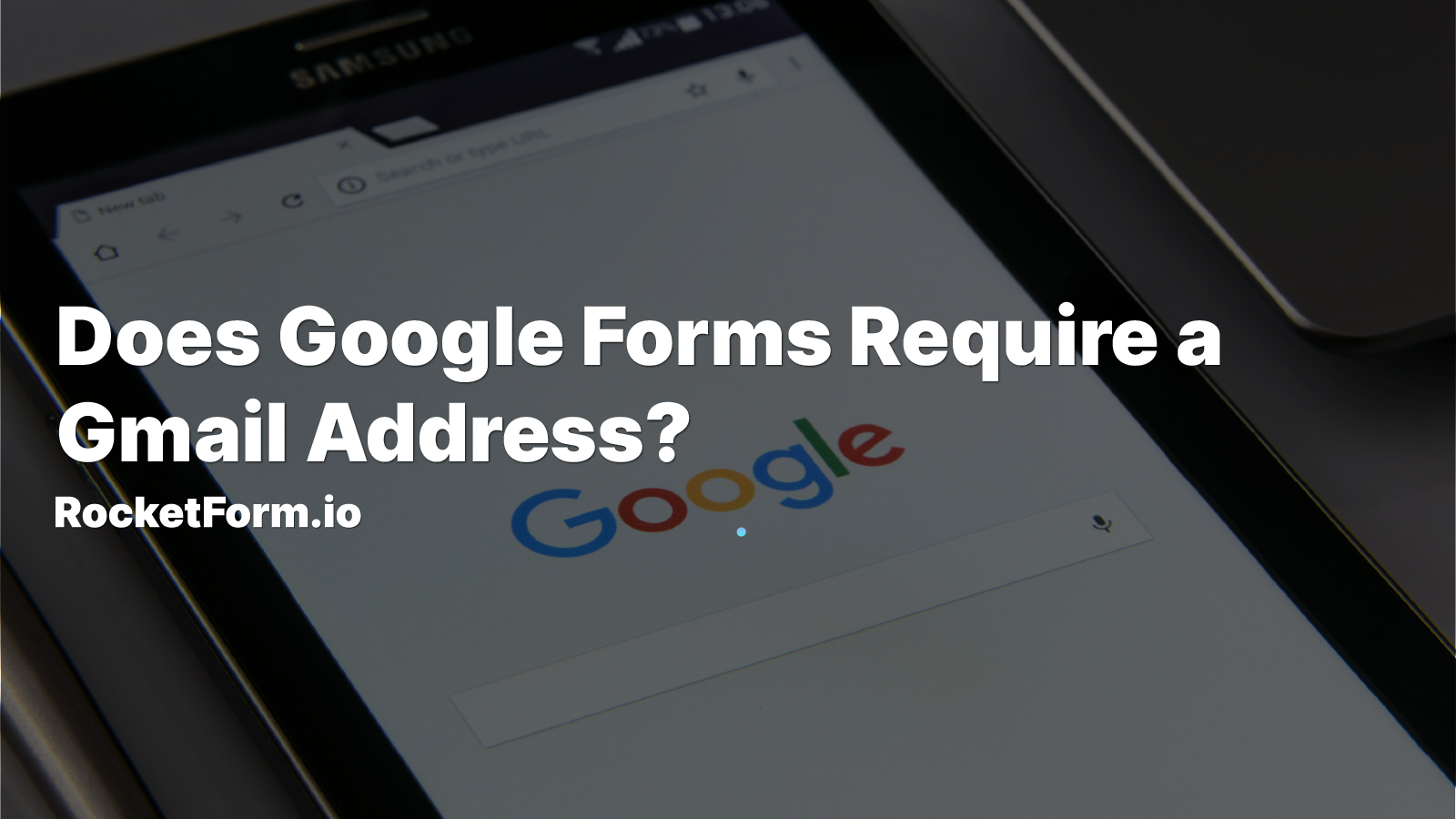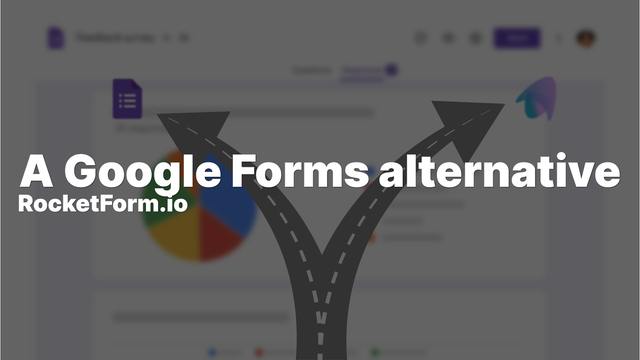Does Google Forms Require a Gmail Address?
Introduction
Have you ever needed to create a survey, quiz, or registration form quickly and efficiently? Google Forms is a go-to solution for many, thanks to its simplicity and integration with other Google services. But does using Google Forms mean you must have a Gmail address? Let's break down what's required and dispel some common myths around Gmail and Google Forms.
What is Google Forms?
Google Forms is a powerful tool offered by Google that allows users to create forms for a variety of purposes such as surveys, quizzes, event registrations, and more. It's known for its user-friendly interface that operates entirely within your web or mobile browser, requiring no special software. As submissions are collected, Google Forms provides real-time results and the ability to summarize these results with charts and graphs for easy interpretation.
Account Requirements for Creating Google Forms
Contrary to some beliefs, creating and managing a Google Form does indeed require a Gmail or Google Workspace account. This requirement ensures that each form creator can securely access their forms and collected data under their Google account's umbrella. Here’s why this setup is crucial:
- Security and Privacy - Linking form creation to a Google account helps protect the integrity of the data collected and prevents unauthorized access.
- Integration - Having a Google account allows seamless integration with other Google services like Google Sheets for data analysis or Google Drive for document storage.
Filling Out Google Forms: Do You Need a Gmail Address?
While creating a Google Form requires a Google account, responding to a Google Form typically does not—unless the form creator has set specific restrictions. Here are some conditions under which a respondent might need a Google account:
- Single Response Limitation - If the form is set to limit responses to one per person, respondents will need to sign in to ensure they don’t submit more than once.
- Email Collection - Form creators might choose to collect Google account email addresses for follow-ups or verification purposes.
- Response Editing - Allowing respondents to edit their submissions requires them to sign in so the form can track who makes changes.
- File Uploads - If the form includes an option to upload files, these files are typically stored in the respondent's Google Drive, necessitating a Google account.
Dispelling Myths and Answering Questions
It’s important to address some common misconceptions and frequently asked questions about Gmail and Google Forms:
- Myth: You need a Gmail account to fill out any Google Form.
- Reality: Most Google Forms can be filled out by anyone with the link, unless specific Google account-based restrictions are applied by the creator.
- Question: Can I use a non-Gmail email address to create a Google Form?
- Answer: No, creating a Google Form requires a Google account, which you typically create using a Gmail address. However, Google Workspace users can use their custom domain emails.
Conclusion
In summary, while you need a Gmail or Google Workspace account to create and manage Google Forms, filling them out is generally more flexible. This flexibility makes Google Forms an accessible and powerful tool for gathering information and feedback from a broad audience. Whether you're in education, business, or just organizing a community event, Google Forms provides the necessary tools to collect and manage data efficiently.
Ready to start creating your form?
See More Posts
A Free Typeform Alternative
Searching for a Typeform alternative that won't break the bank? Rocket Form offers all the essential features of Typeform for free. Create unlimited forms, customize them to fit your brand, and enjoy a user-friendly interface without hidden costs. Perfect for startups, small businesses, and educators, Rocket Form is your go-to solution for engaging and interactive online forms.
2024-08-29 • Tabitha Sorenson
A Google Forms Alternative
Looking for a Google Forms alternative? Rocket Form offers advanced customization, a modern interface, and powerful analytics. Whether you're a business, educator, or nonprofit, Rocket Form provides the tools you need to create professional and engaging forms with ease. Say goodbye to the limitations of Google Forms and elevate your data collection process with Rocket Form.
2024-08-28 • Tabitha Sorenson