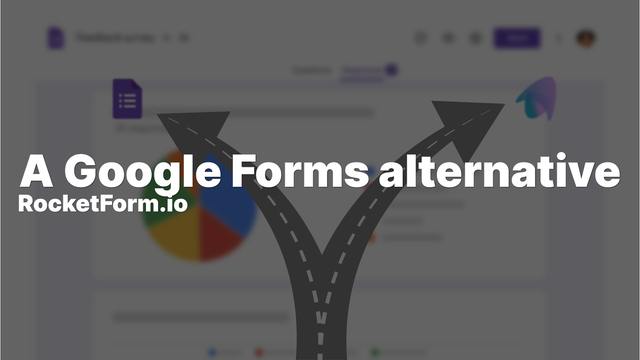Introduction
Are you planning to create a feedback form but not sure what to ask or how long it should be? Whether you're gathering customer feedback, conducting research, or just looking for suggestions, the design of your feedback form can greatly impact the quality and quantity of the data you collect. Popular online survey tools have made it incredibly easy to create and distribute forms, but the true challenge lies in crafting a form that effectively engages respondents and elicits valuable insights.
In this post, we’ll dive into what you need to consider when designing your feedback form. We'll cover everything from framing the right questions to determining the optimal length of your form to ensure it's comprehensive yet respectful of your respondents' time. The goal? To help you design forms that not only serve your needs but are also a breeze for users to complete.
Crafting the Perfect Feedback Form: A Guide to Better Surveys
Creating an effective feedback form is an art. It requires a balance between asking the right questions and keeping the form engaging and not too burdensome for respondents. Here are the essential elements to consider when designing your feedback form:
1. Defining the Purpose of Your Feedback Form
Before you even begin drafting questions, be clear about what you want to achieve with the form. Are you trying to improve a product, gauge customer satisfaction, or understand user behavior? Your goal will dictate not only the questions you ask but also how you ask them.
2. Choosing the Right Questions
- Open-ended vs. Closed-ended - Depending on your goals, you might use open-ended questions to gather detailed responses or closed-ended questions for easier analysis. Each type has its place, and using a mix can yield comprehensive insights.
- Prioritize clarity - Each question should be clear and straightforward to avoid any confusion. Ambiguity can lead to unreliable data.
- Relevance is key - Ensure every question contributes directly to your objectives. Irrelevant questions can distract or frustrate users.
3. Determining the Appropriate Length
- Keep it short and sweet - The length of your form can directly influence its completion rate. Ideally, a form should take no longer than 5-10 minutes to complete. Prioritize questions that matter most to keep it concise.
- Inform participants of the time commitment - Being transparent about how long the form will take can help set expectations and may increase the likelihood that users will complete it.
4. Ensuring User Engagement
- Logical flow - Arrange questions in a logical sequence — starting from general to more specific or from least sensitive to most sensitive. This flow helps prevent respondent fatigue.
- Visually appealing - The visual layout of the form can also impact completion rates. Ensure the form is easy on the eyes with adequate spacing and readable fonts.
- Mobile-friendly - With many users likely accessing the form via mobile devices, make sure it’s optimized for all screen sizes.
5. Testing and Iterating
Before fully launching your form, conduct a pilot test with a small group similar to your target audience. This testing can unveil any issues with question clarity or form length. Use this feedback to refine the form, improving the questions and user experience.
6. Providing an Incentive
Sometimes, a small incentive can significantly boost completion rates. Whether it’s a chance to win a gift card, access to summary results, or a small donation to a charity, incentives can motivate users to complete your form.
7. Collecting and Analyzing Feedback
Once your form is active, monitor the responses as they come in. Early analysis might show patterns that could prompt further refinement of the form. Ensure that the data collected is stored securely and analyzed ethically, respecting user privacy.
Conclusion
Designing an effective feedback form is crucial for collecting valuable insights that can steer your project or business in the right direction. By focusing on clear, relevant questions, maintaining a manageable length, and ensuring the form is engaging, you can enhance the experience for your respondents and improve the quality of the data collected.
Effective feedback forms are more than just a set of questions—they are a bridge to valuable insights that can transform your approach to customer interaction, product development, and more. Start designing your form today and unlock the potential of informed decision-making!
Have any other questions on crafting your feedback form? Drop them below, and let's get you set up for success!
Ready to start creating your form?
See More Posts
A Free Typeform Alternative
Searching for a Typeform alternative that won't break the bank? Rocket Form offers all the essential features of Typeform for free. Create unlimited forms, customize them to fit your brand, and enjoy a user-friendly interface without hidden costs. Perfect for startups, small businesses, and educators, Rocket Form is your go-to solution for engaging and interactive online forms.
2024-08-29 • Tabitha Sorenson
A Google Forms Alternative
Looking for a Google Forms alternative? Rocket Form offers advanced customization, a modern interface, and powerful analytics. Whether you're a business, educator, or nonprofit, Rocket Form provides the tools you need to create professional and engaging forms with ease. Say goodbye to the limitations of Google Forms and elevate your data collection process with Rocket Form.
2024-08-28 • Tabitha Sorenson